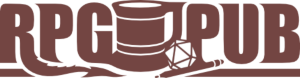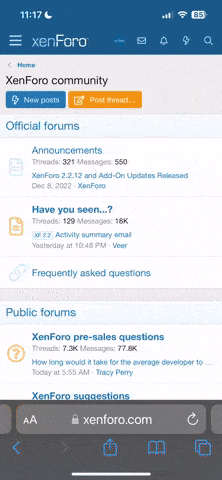Rob Necronomicon
Legendary Pubber
- Joined
- May 26, 2018
- Messages
- 1,271
- Reaction score
- 2,782
Hey 'dere,
Thought I'd share some of my artwork and maybe a few other bits & pieces from my soon to be released cyber horror setting Terminus for FASERIPopedia. I'll keep everything from now on here in this one thread as not to spam the place up.
First piece are some weapon designs that I've just finished (vector based using Affinity Designer). This is for 'the Constabulary' the police force if you will.

Thought I'd share some of my artwork and maybe a few other bits & pieces from my soon to be released cyber horror setting Terminus for FASERIPopedia. I'll keep everything from now on here in this one thread as not to spam the place up.

First piece are some weapon designs that I've just finished (vector based using Affinity Designer). This is for 'the Constabulary' the police force if you will.